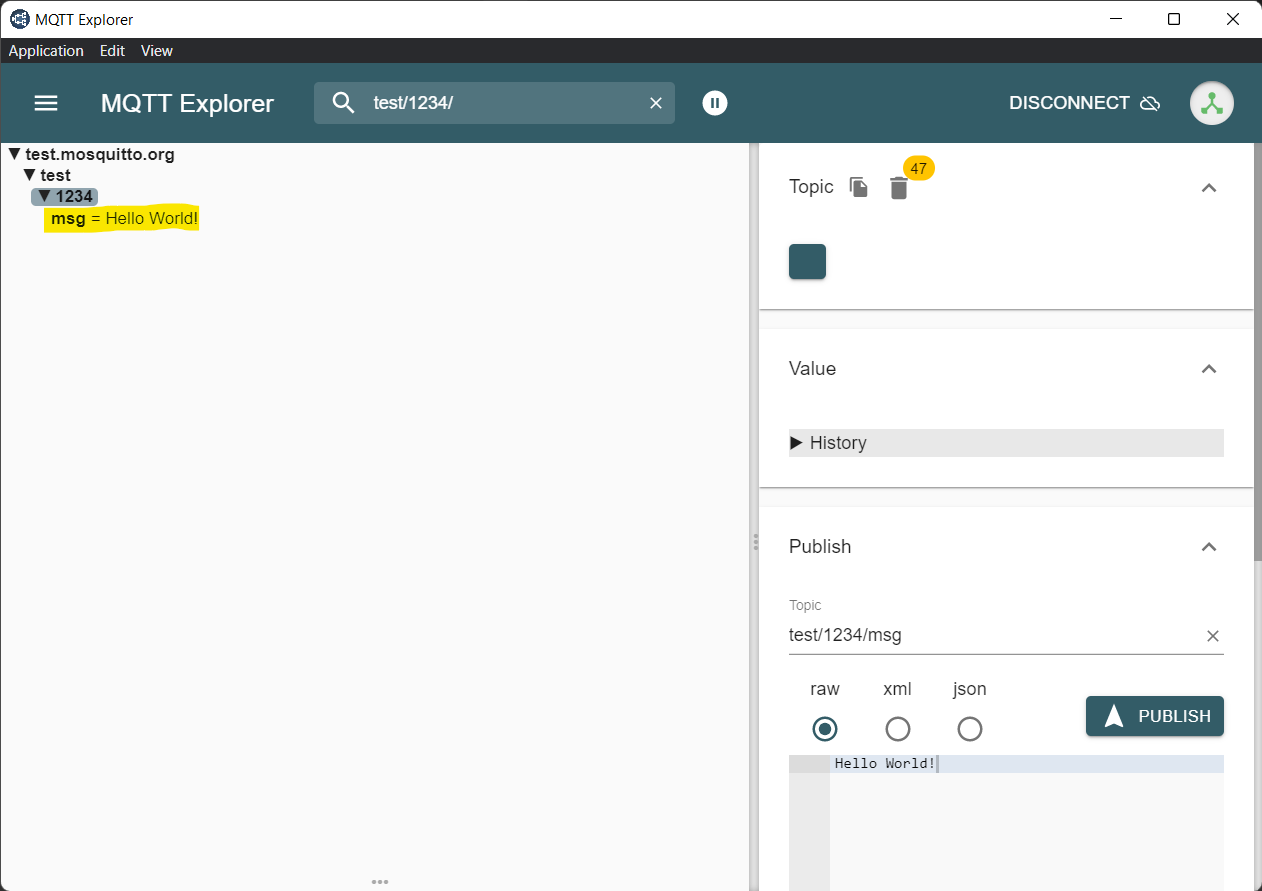Jedsada Srijunpoe
GUI-based MQTT client to publish messages or subscribe to a topic
In this blog, I will show you how to use GUI-based MQTT client to publish messages or subscribe to a topic.
Examples of GUI-based MQTT Apps:
I will use MQTT Explorer for this blog.
Install MQTT Explorer
Go to http://mqtt-explorer.com/
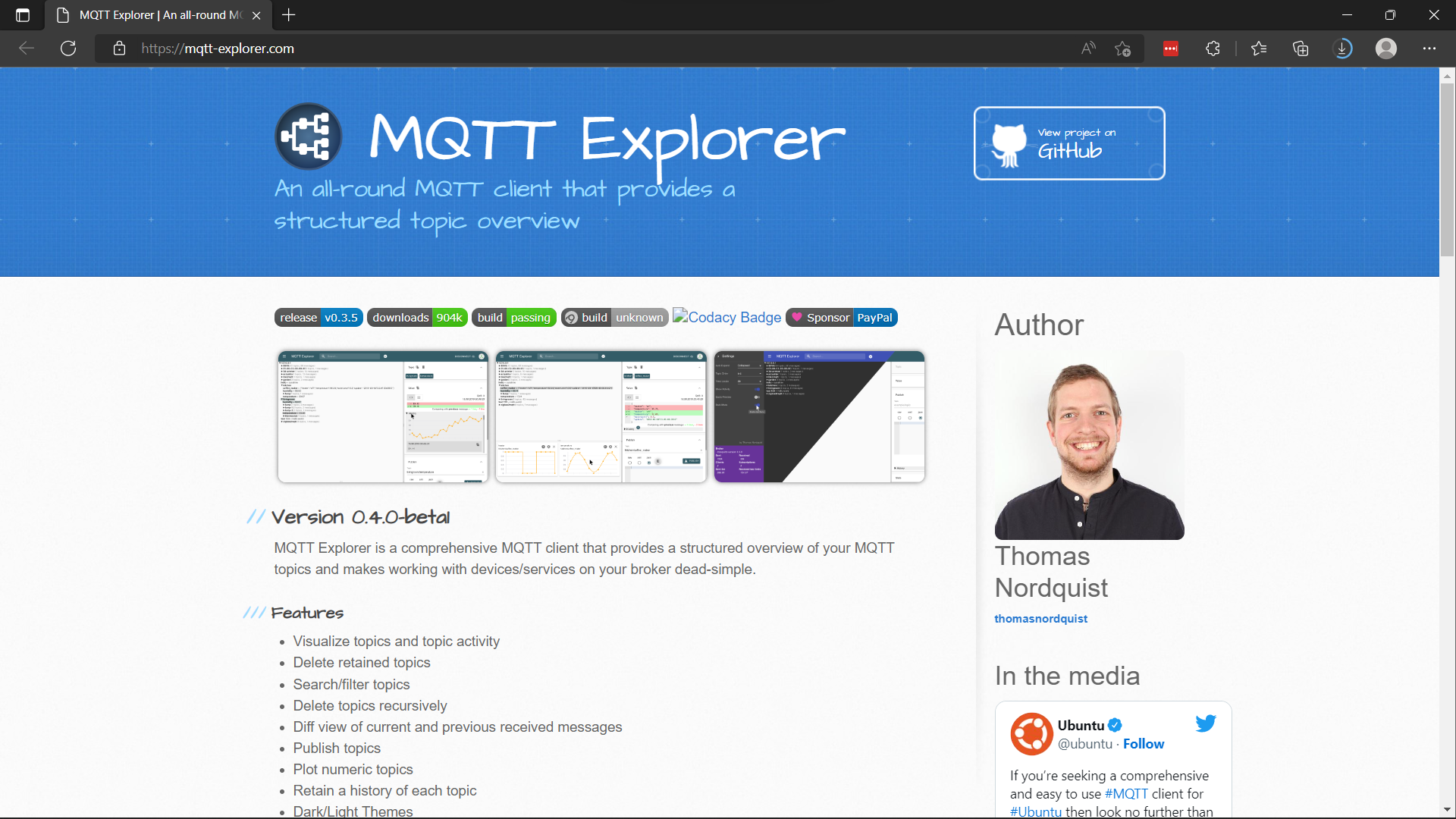
Scroll down to the download and download for your platform
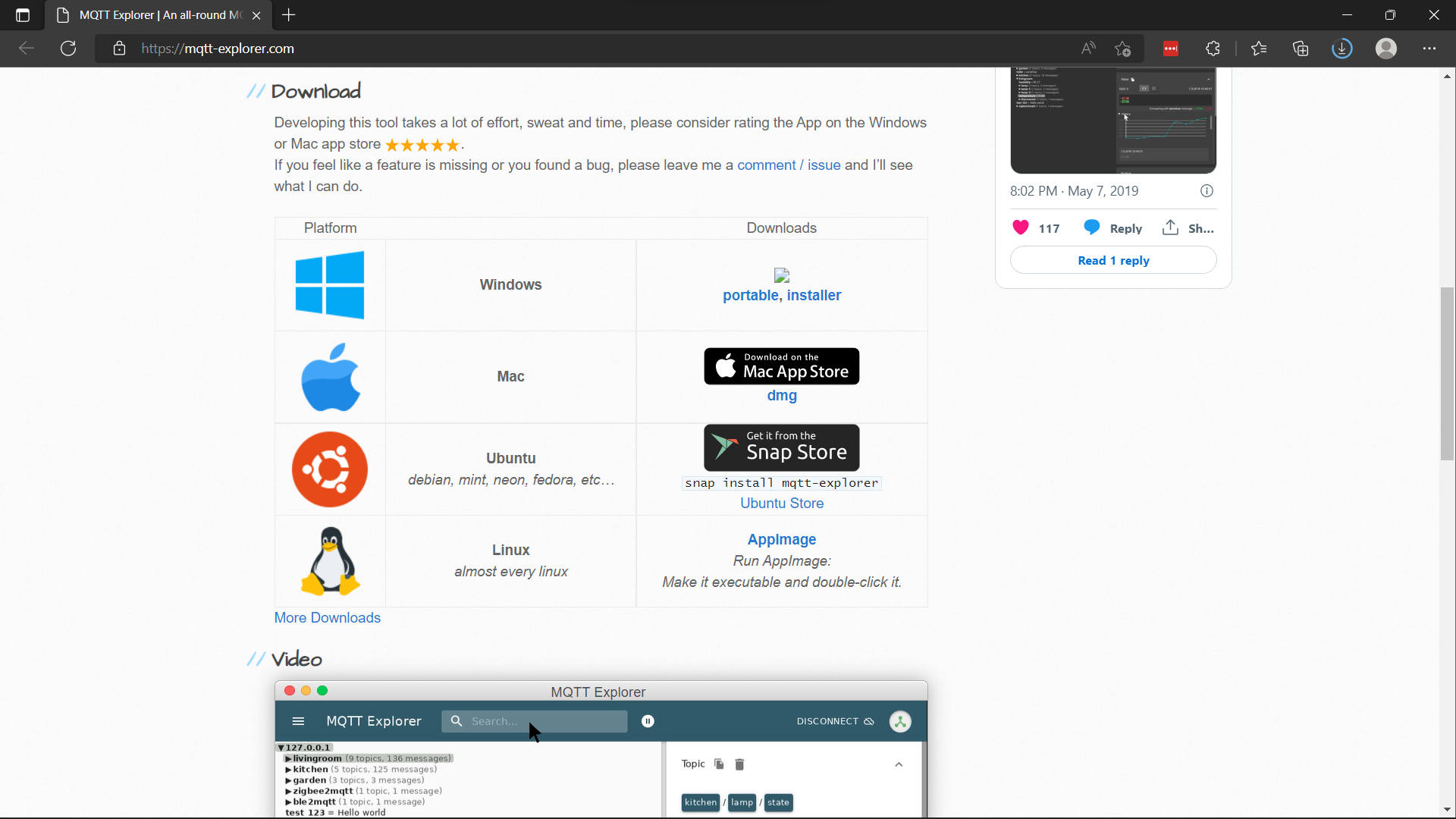
Using MQTT Explorer to connect to a public MQTT broker
Open MQTT Explorer
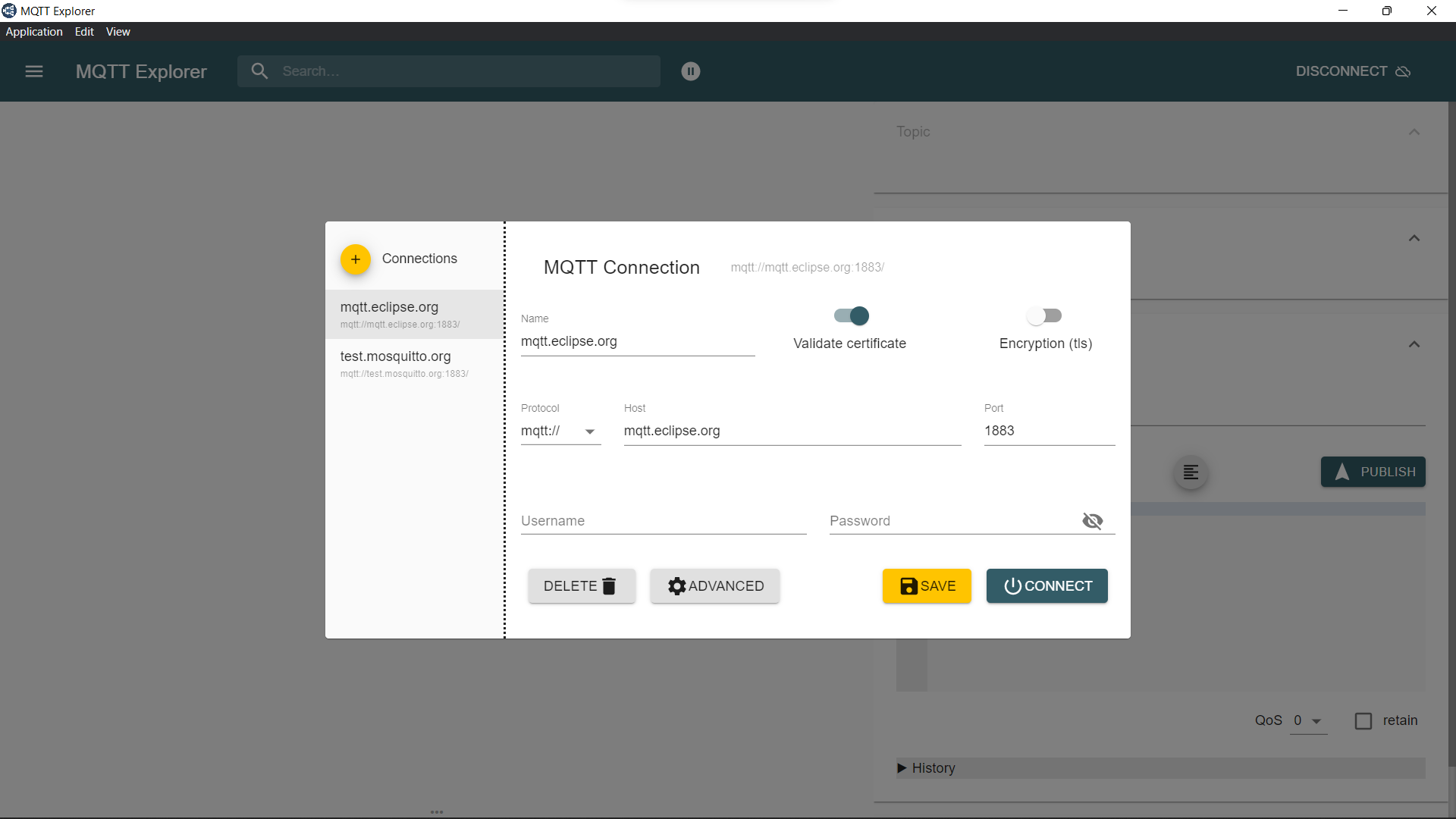
I will use “test.mosquitto.org” as a public MQTT broker which is already created when you open the program. Server “test.mosquitto.org” Port 1883 then click connect.
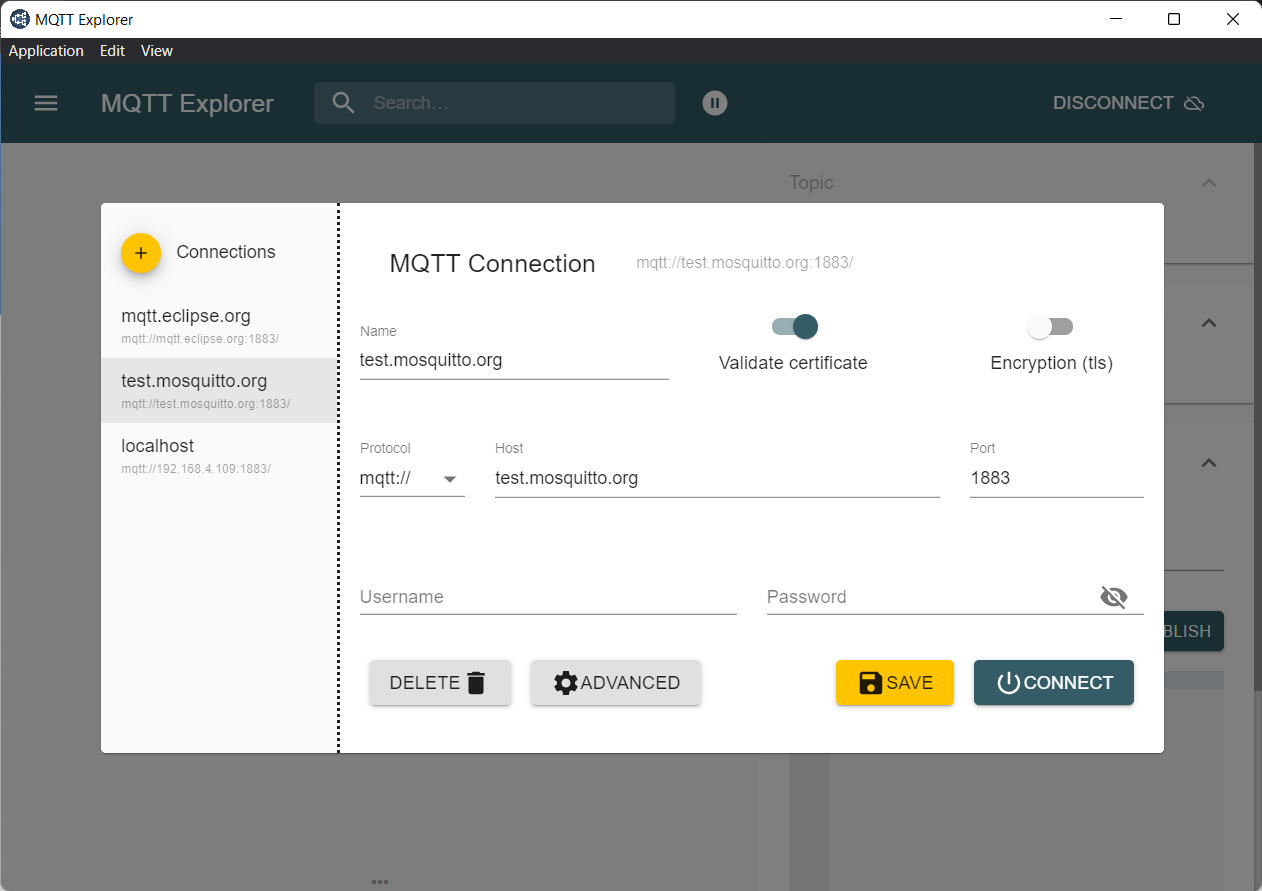
Subscribe to a topic
You can search for the topic that you want to subscribe. I use “test/1234/” as a topic.
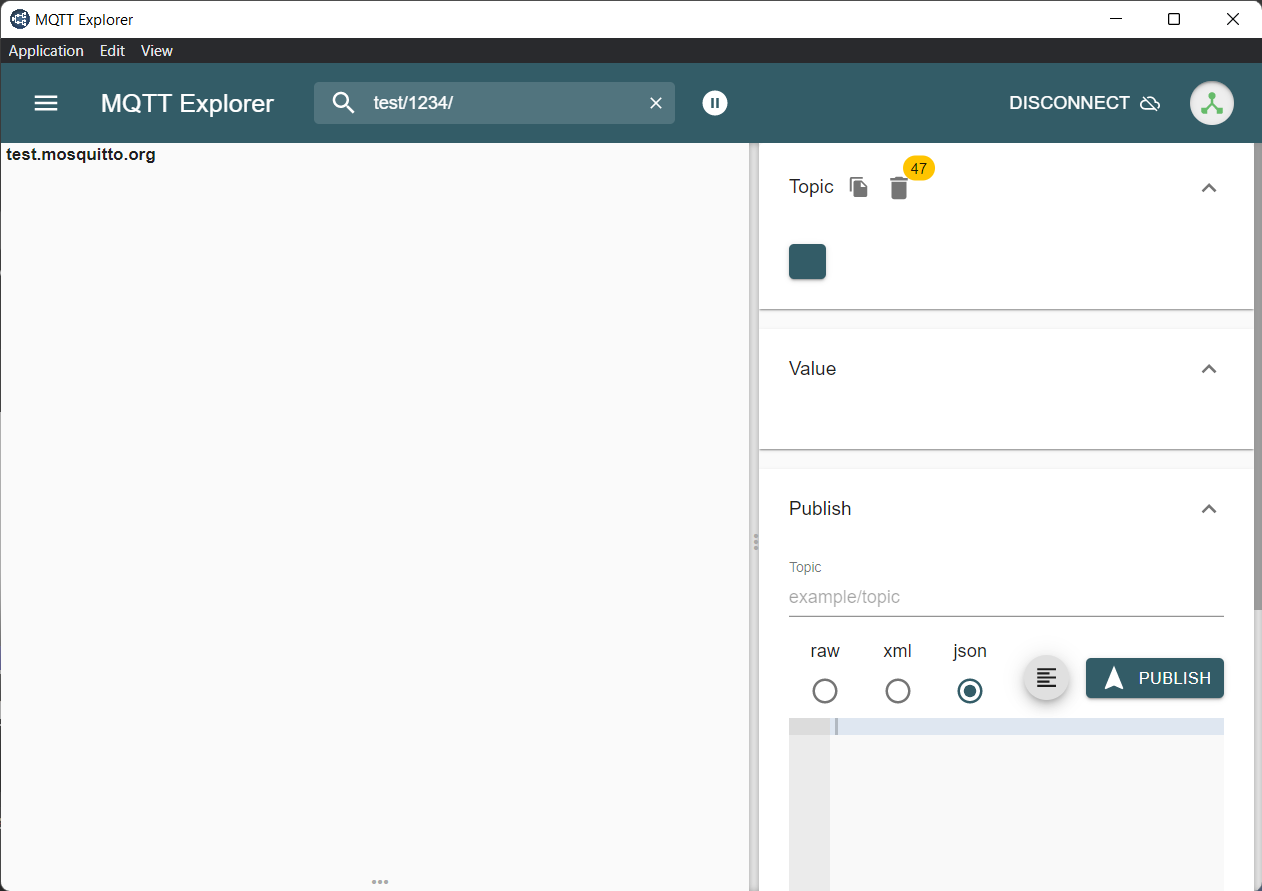
Publish messages to a topic
You can publish messages to a topic by enter the topic that you want to publish messages to. then, type the messages. You can choose to publish raw text, xml, or json and click publish.
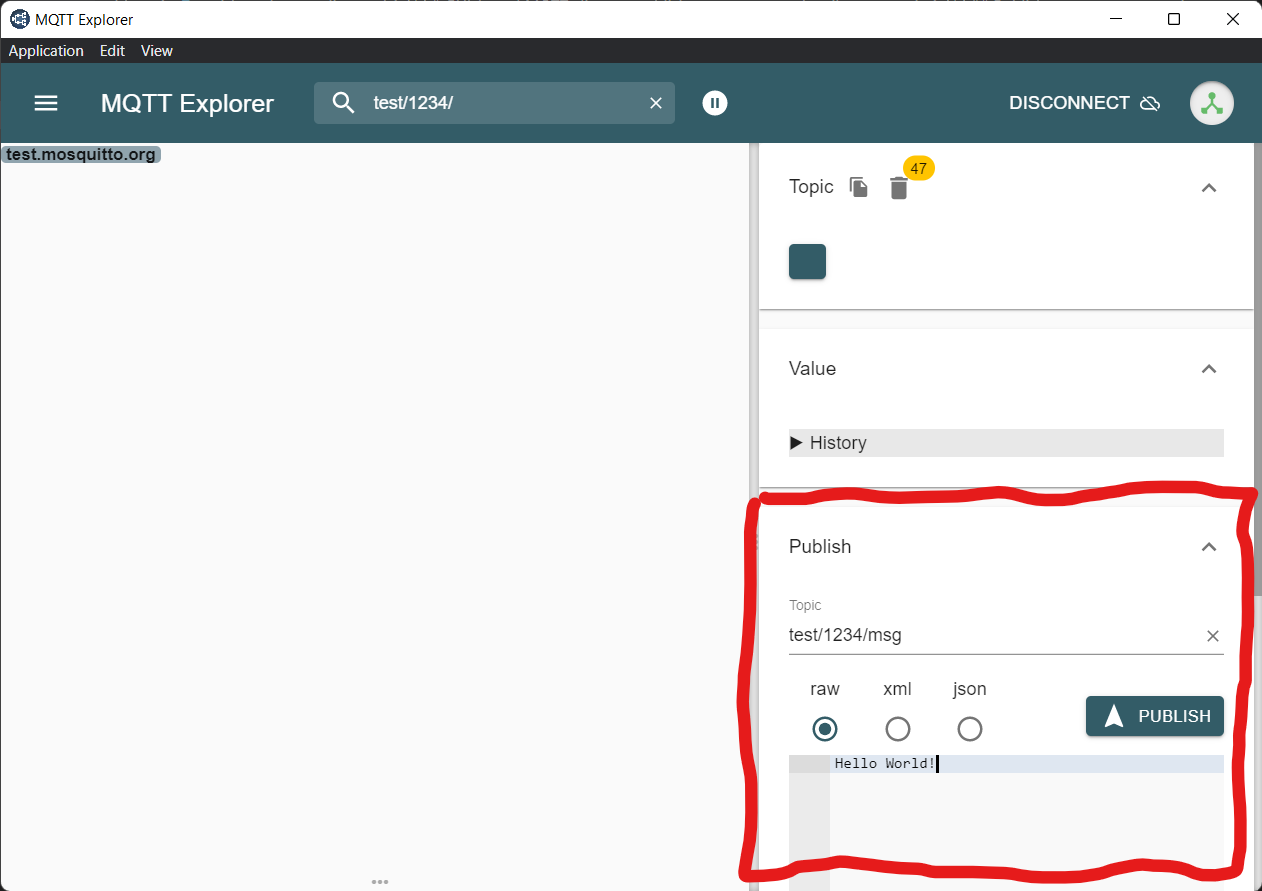
The topic test/1234/msg will appear and you can see the message that you publish.