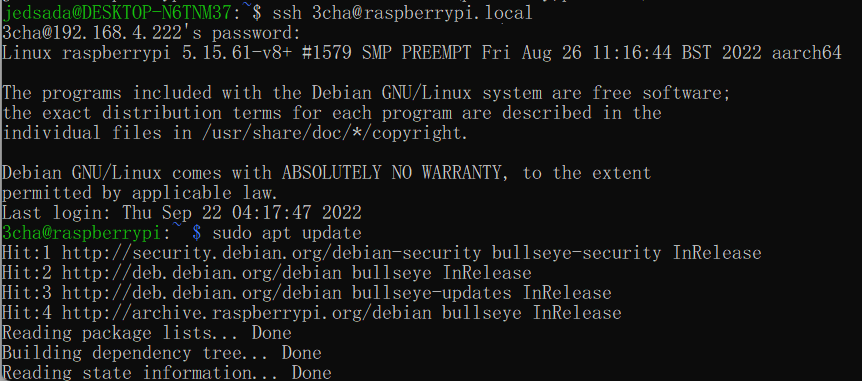Jedsada Srijunpoe
Install Raspberry OS (64-bit) on a MicroSD card and use it to boot the Raspberry Pi
In this blog, I will install Raspberry OS (64-bit) on a MicroSD card and use it to boot the Raspberry Pi (RPi) SBC (operating in headless mode). Use RPi 3B or RPi 4B board with a MicroSD (8GB minimum or up to 32GB).
Install Raspberry OS (64-bit) on a MicroSD card
Download OS images for RPi
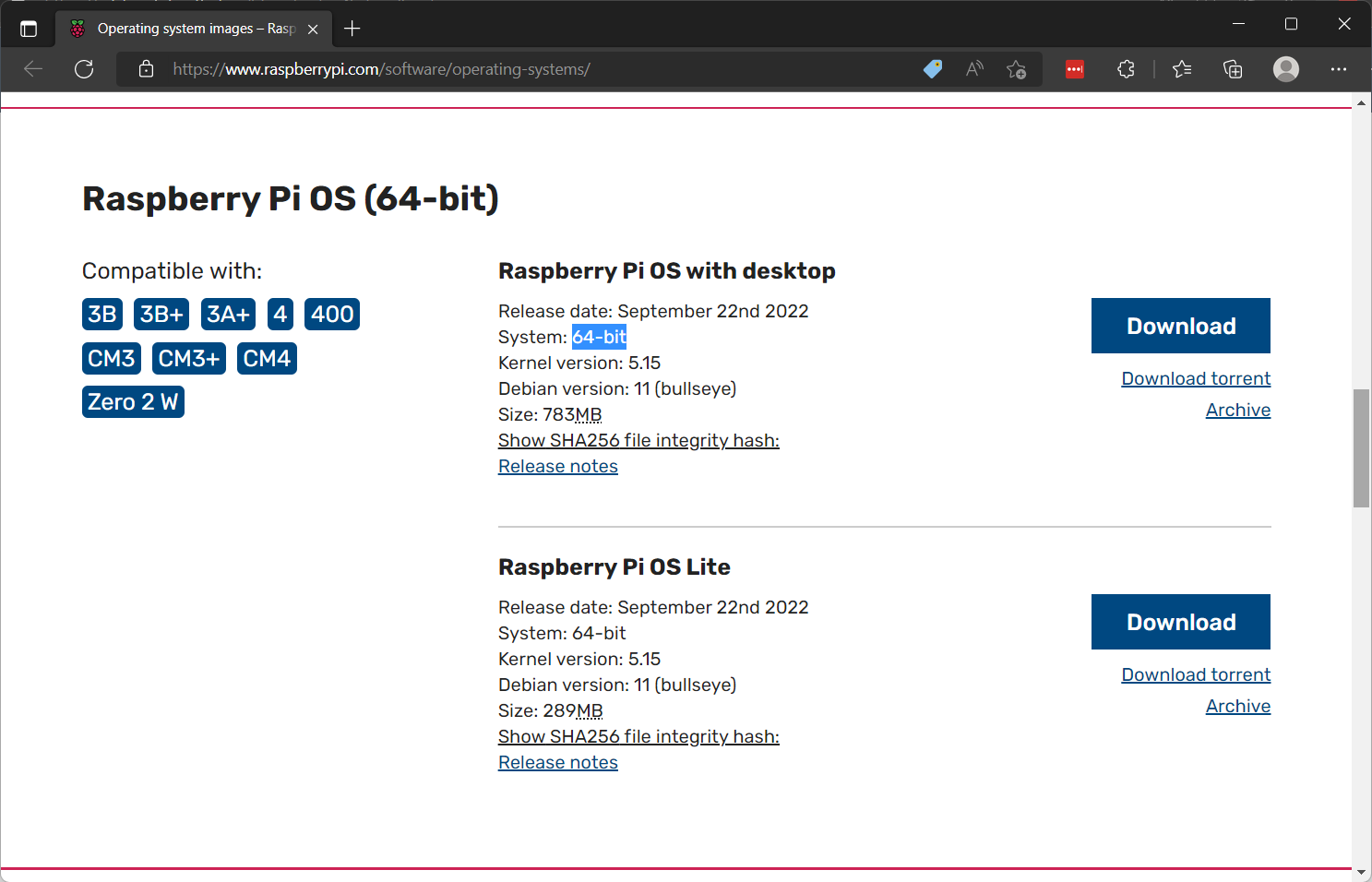
Download Raspberry Pi Imager
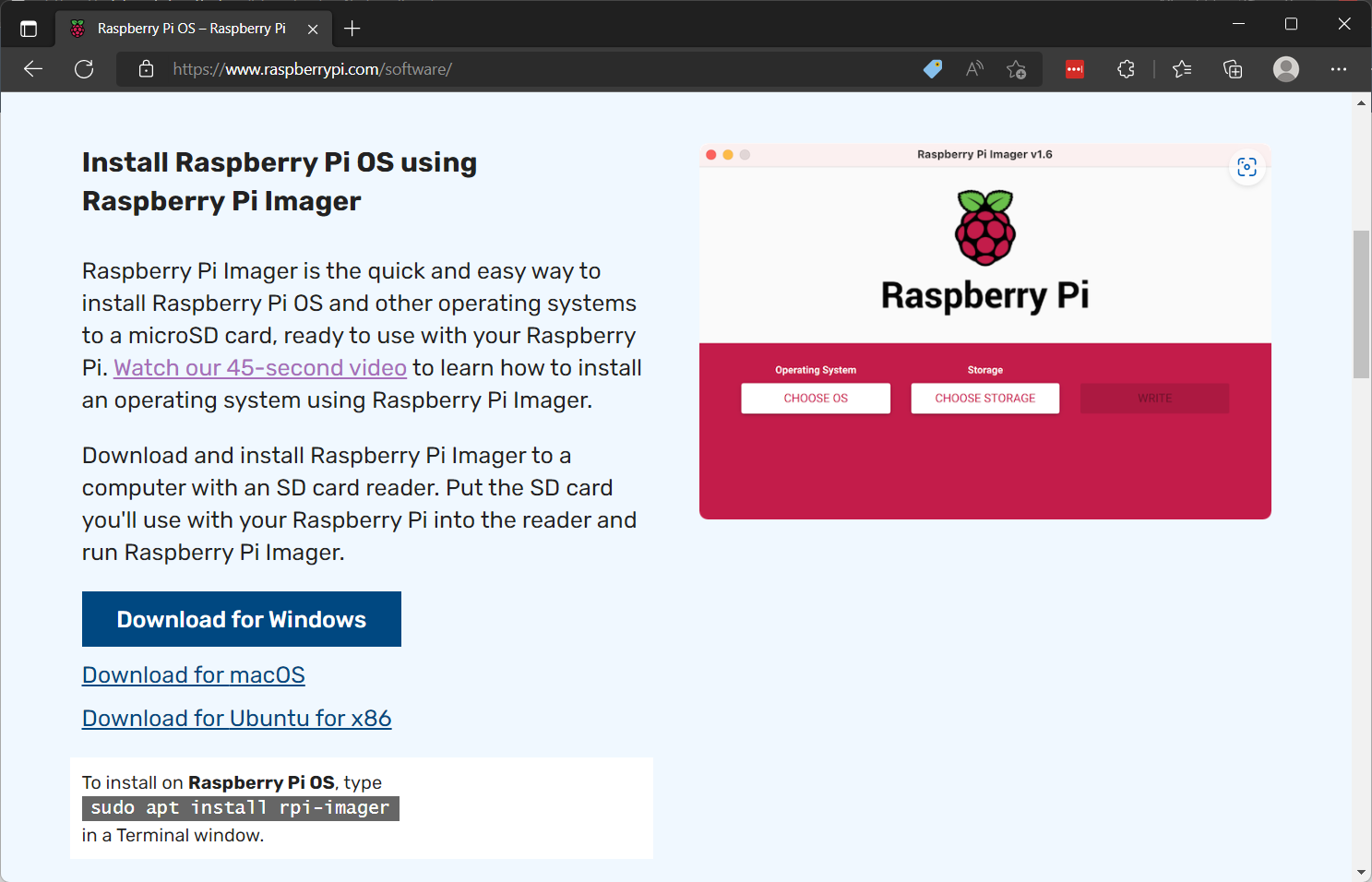
Open Raspberry Pi Imager

Select Operating System as OS image for RPi that you downloaded and select Storage as your microSD card
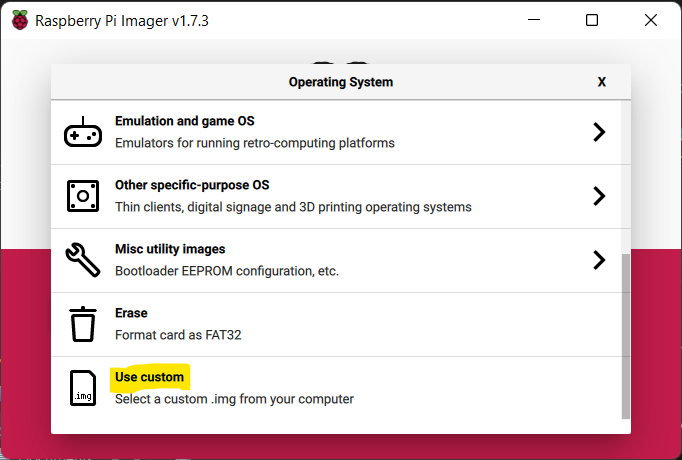
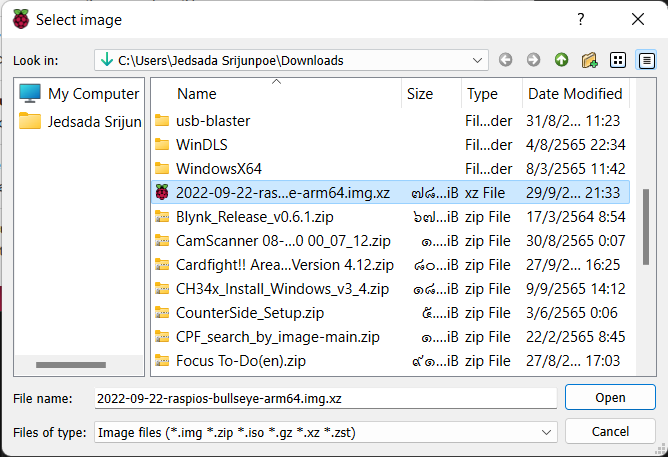
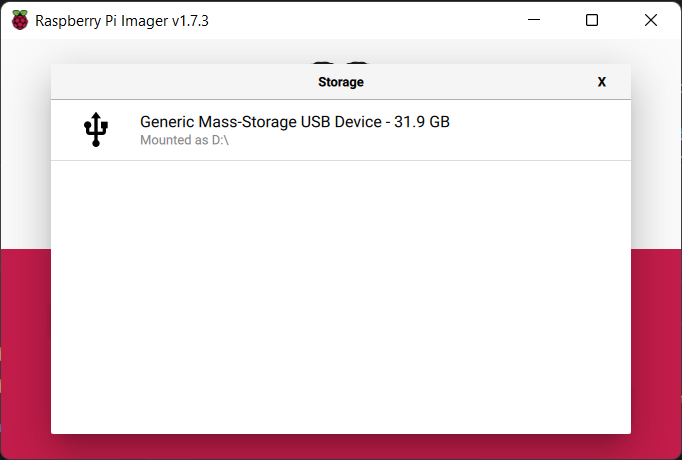

Click Advanced Options at bottom right
- Set hostname (default is raspberrypi.local)
- Enable SSH for operating in headless mode
- Set username and password
- Config wireless LAN for connecting to Wi-Fi
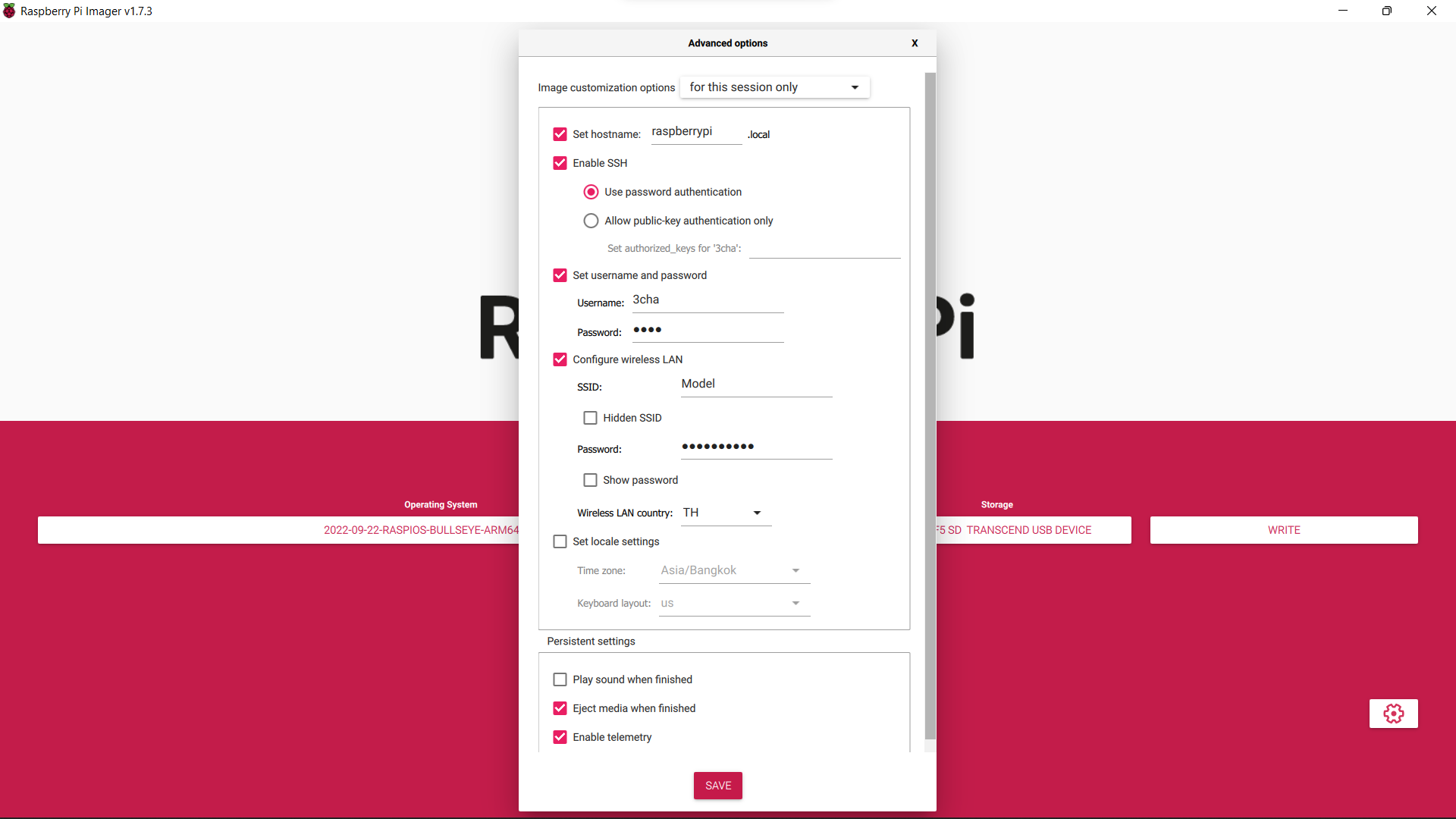
Click Write to install OS image to MicroSD card

Boot the Raspberry Pi (RPi) SBC (operating in headless mode)
Insert microSD card to Raspberry Pi and boot it up. After that we are going to operate in headless mode with SSH. We need to use a computer with the same network as Raspberry Pi and use command ssh [username]@[hostname] and enter password