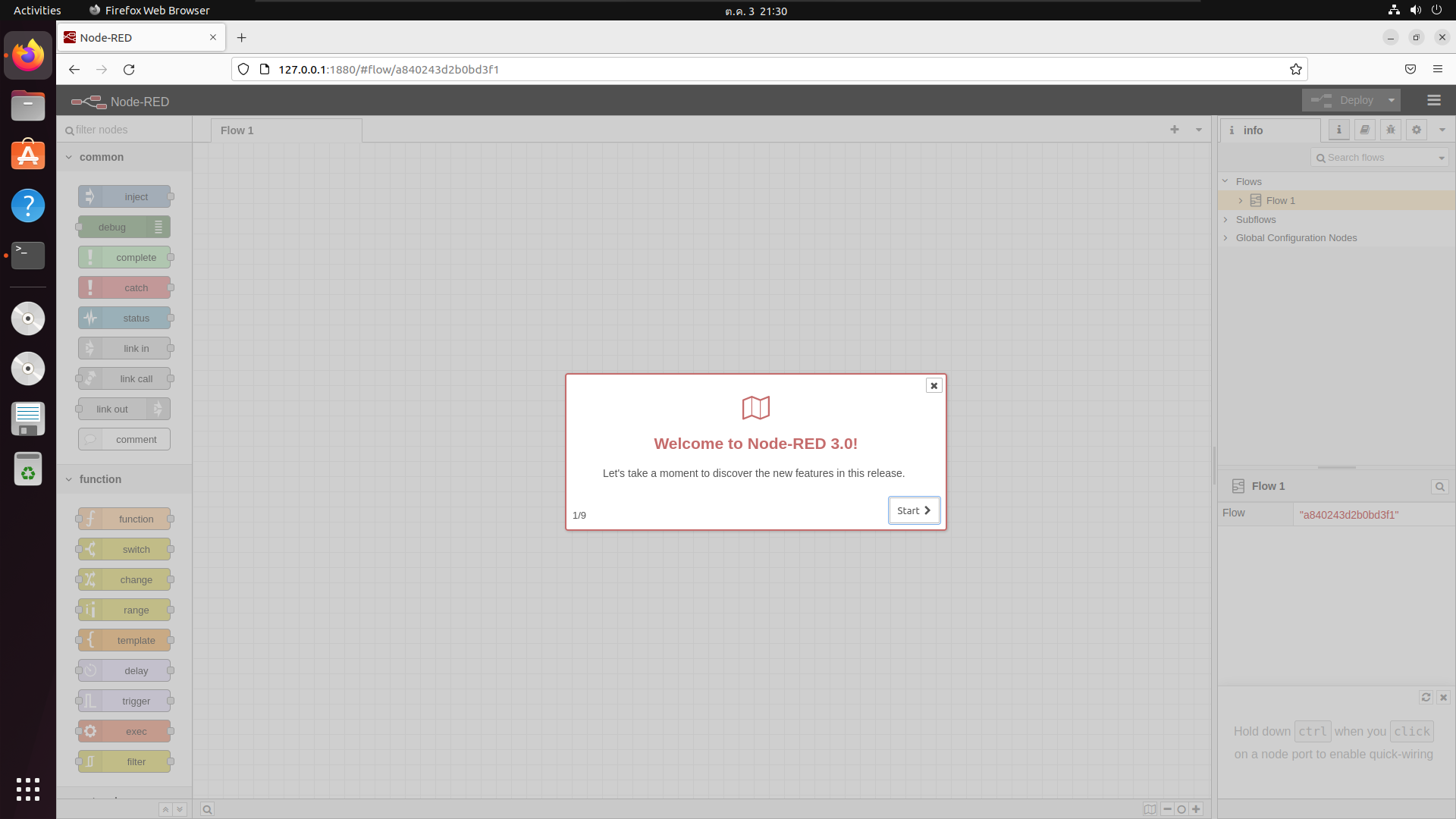Jedsada Srijunpoe
Install/run Node-RED using Docker container
Node-RED is a programming tool for wiring together hardware devices, APIs and online services in new and interesting ways.
It provides a browser-based editor that makes it easy to wire together flows using the wide range of nodes in the palette that can be deployed to its runtime in a single-click.
Node-RED Installation using Docker container
A container is a standard unit of software that packages up code and all its dependencies so the application runs quickly and reliably from one computing environment to another. A Docker container image is a lightweight, standalone, executable package of software that includes everything needed to run an application: code, runtime, system tools, system libraries and settings.
To run a Docker image, a Docker Engine must be installed on Ubuntu.
Instructions for installing the Docker Engine on Ubuntu:
https://docs.docker.com/engine/install/ubuntu/
Use a docker container to install Node-RED
$ docker run -it -p 1880:1880 -v $HOME/.node-red:/data \
--name mynodered nodered/node-red
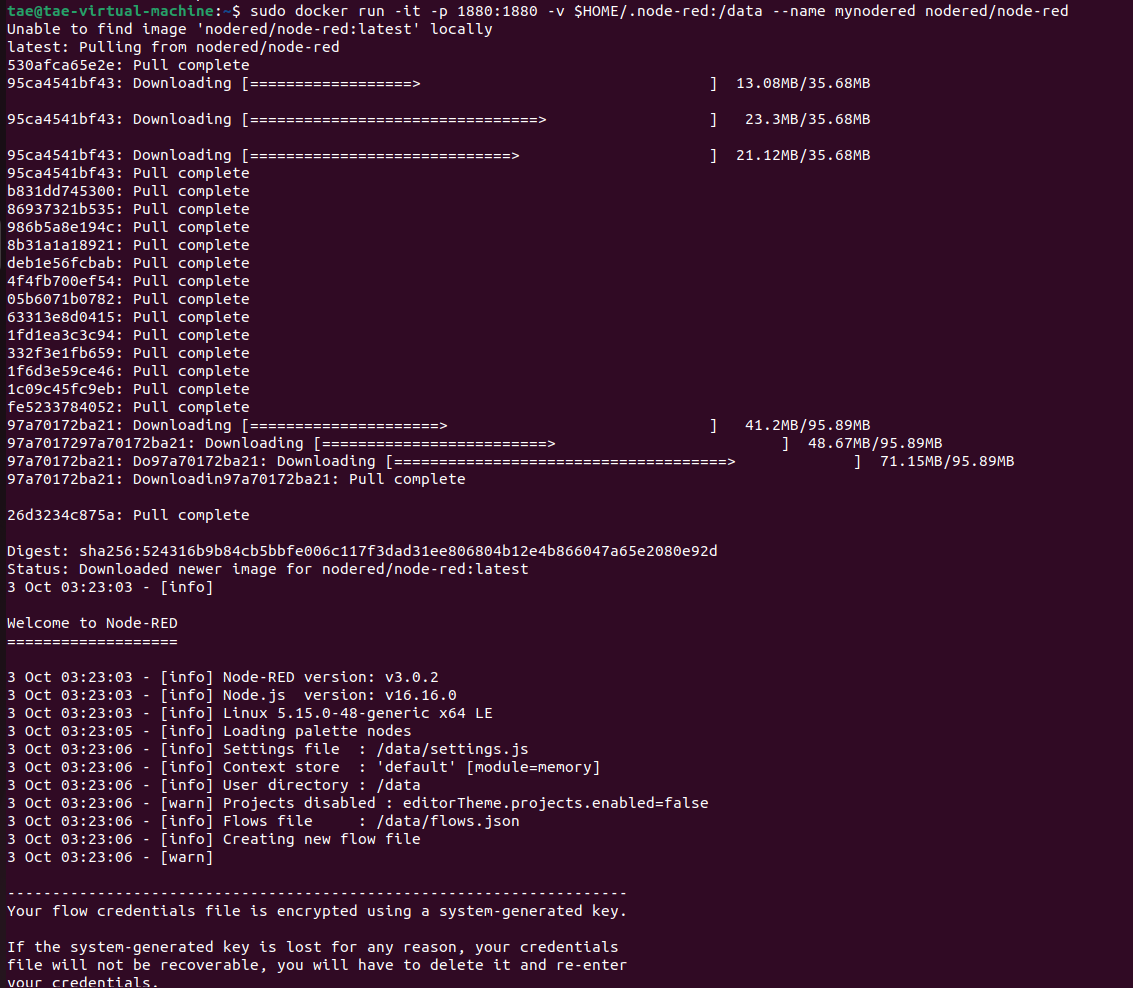
Open in the browser: http://127.0.0.1:1880/